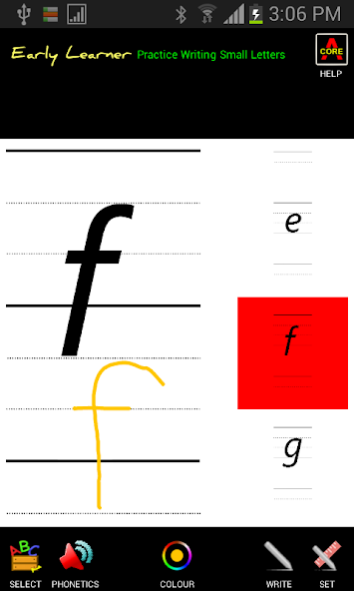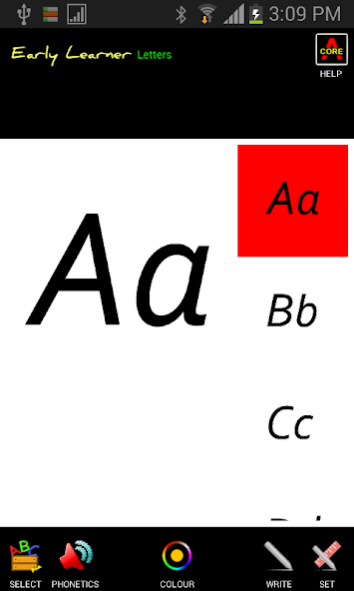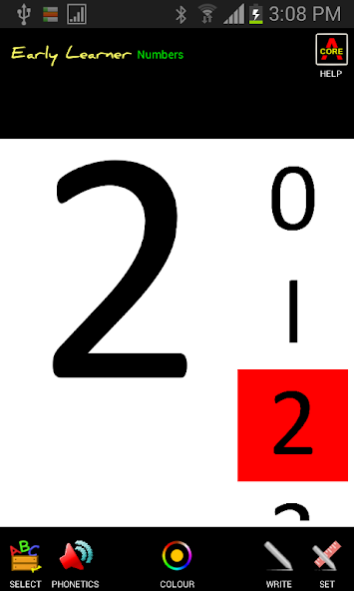Early Learner 1.93
Free Version
Publisher Description
Early Leaner is intended to help teach young children aged between 4 to 7 the basics.
Aims to improve :
READING
WRITING
NUMERACY
SPELLING
DICTION
Features include the ability to trace over words and numbers. "Dotted thirds paper" teaches correct alphabetic character creation/writing for both small and capital letters." Flash cards" of the 100 most common words used in the English language assist with word recognition and ultimately spelling. Diction is improved via a phonetic function which pronounces single letters and combinations accompanied by the sounds they make.
Also includes:
-alphabet ABC etc...
-numbers 0-20
-most common 100 used words
-special letter combinations e.g. "th, ck" etc...
-sketch pad
-writing and eraser functions
-change pen and eraser size
-change pen color
-reposition thumbnails and main buttons to accommodate left and right hand writing.
Note: Has an Ad Banner. Advertisers have been requested to censor sensitive content.
About Early Learner
Early Learner is a free app for Android published in the Teaching & Training Tools list of apps, part of Education.
The company that develops Early Learner is ACORE. The latest version released by its developer is 1.93.
To install Early Learner on your Android device, just click the green Continue To App button above to start the installation process. The app is listed on our website since 2014-05-29 and was downloaded 7 times. We have already checked if the download link is safe, however for your own protection we recommend that you scan the downloaded app with your antivirus. Your antivirus may detect the Early Learner as malware as malware if the download link to acore.earlylearner is broken.
How to install Early Learner on your Android device:
- Click on the Continue To App button on our website. This will redirect you to Google Play.
- Once the Early Learner is shown in the Google Play listing of your Android device, you can start its download and installation. Tap on the Install button located below the search bar and to the right of the app icon.
- A pop-up window with the permissions required by Early Learner will be shown. Click on Accept to continue the process.
- Early Learner will be downloaded onto your device, displaying a progress. Once the download completes, the installation will start and you'll get a notification after the installation is finished.